FAQ - Moving email to a subfolder using Squirrel Mail (webmail)
If you have a lot of mail in your mailboxes and are finding your IMAP connection sluggish as a result, a good way to speed up the mail service is to move old messages out of your inbox and into a sub-folder so that the server is not working with as many messages when making a connection. Below you will find a basic guide to creating an archive of old messages.
When logged into webmail you can use the following steps below.
1. Click the Folders tab to create a new folder
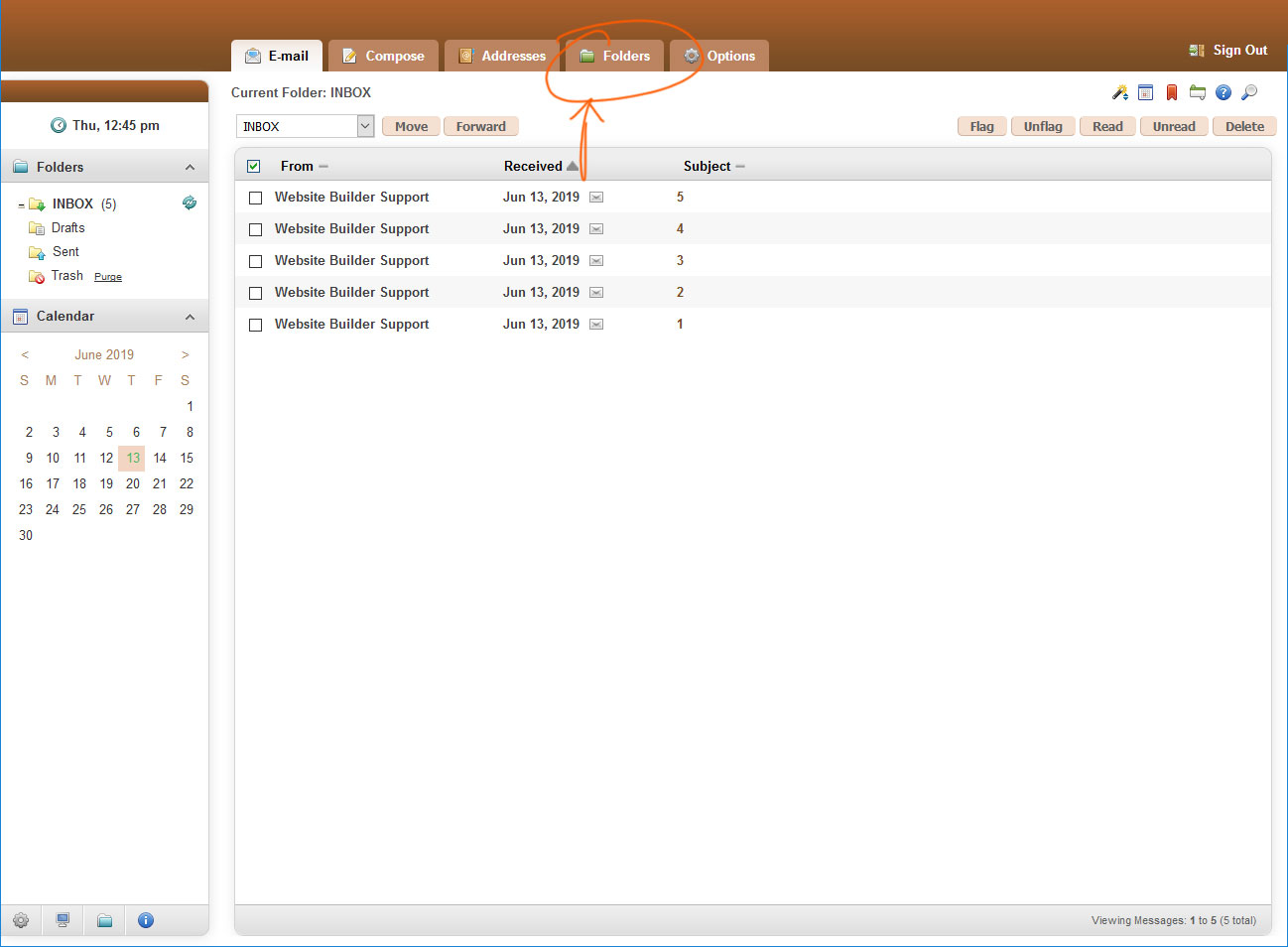
2. Give the folder a name e.g. Archive, and set as a subfolder of [none] to appear in the main folder list
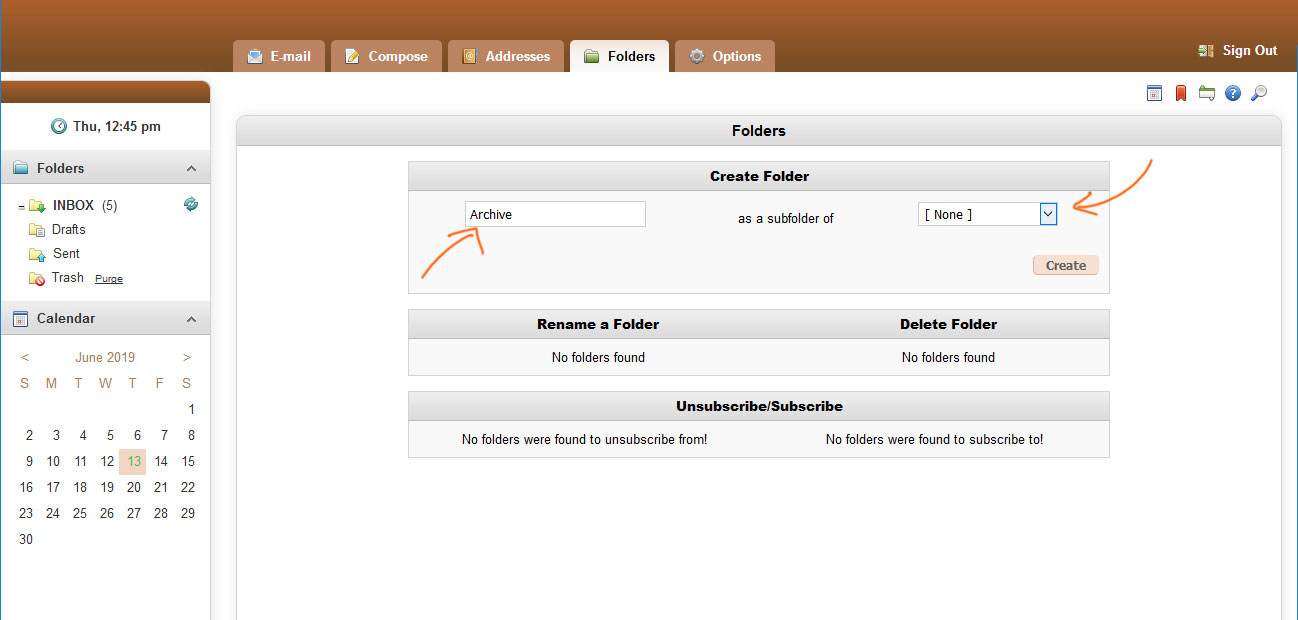
3. Refresh the browser to see your Archive folder appear in your list of folders
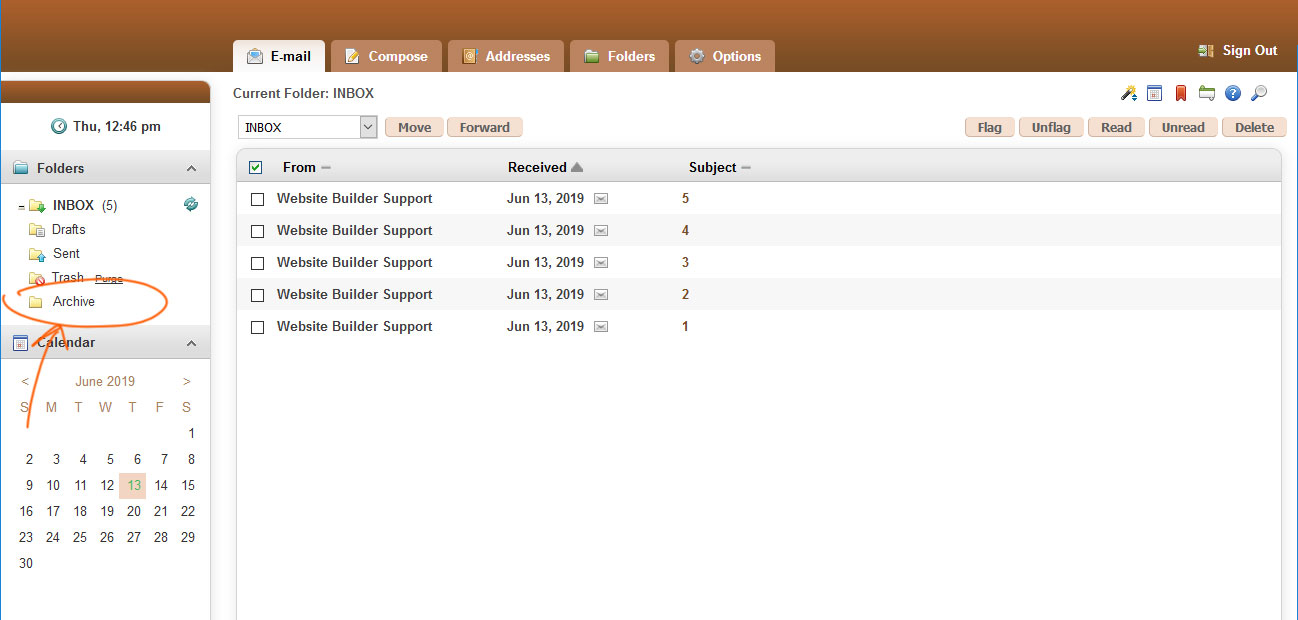
4. Choose the mail you want to archive - either by clicking the check-all box at top or by selecting individually
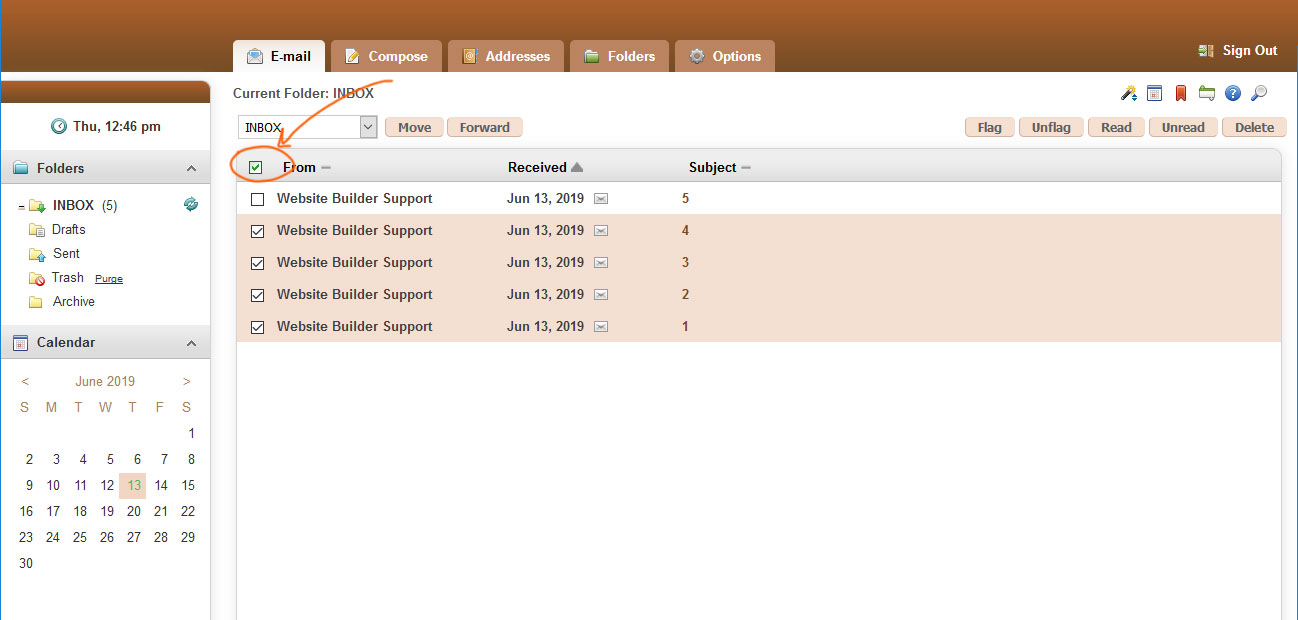
5. Select your new folder e.g. Archive from the drop-down box and click the MOVE button.
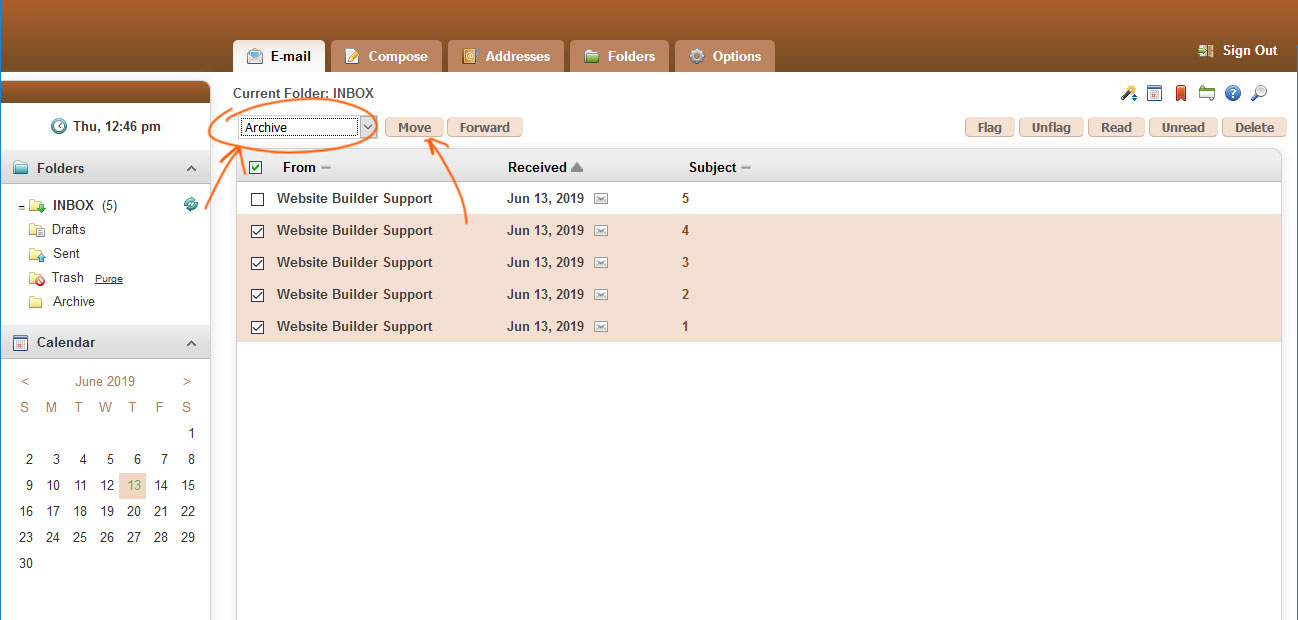
6. Refresh your browser, then click your new folder to view your moved messages.
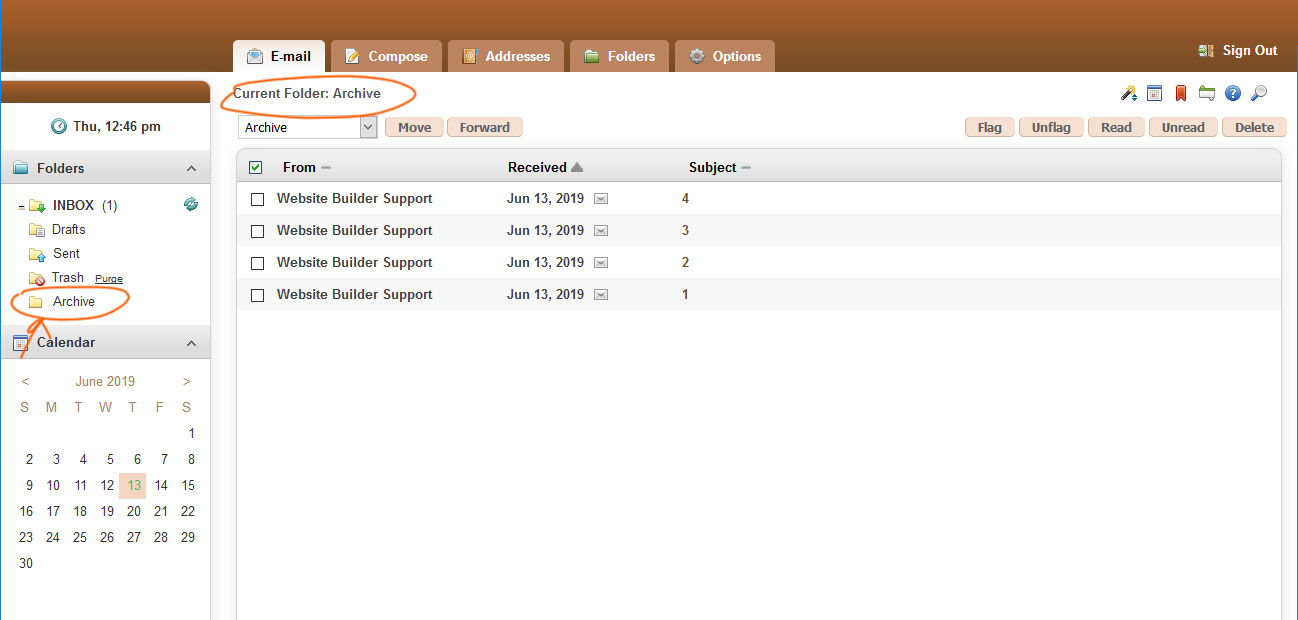
7. If you are using IMAP - your email will then update to appear in the sub-folder you have created in your email client.
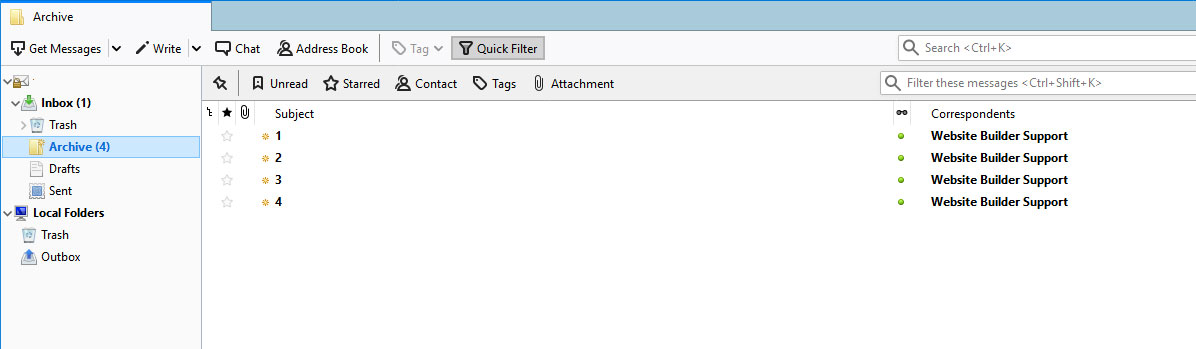
FAQ Topics
Building your site
Advanced Page Types
E-Commerce
- Shopping Basics
- Category Management
- Products
- Product Options
- Layout and Formatting
- Payment Options
- Processing Orders
- Advanced Ecommerce
- Product Pricing, Currencies
- Plugins
- Wholesale
- Bookings Management System
- Freight - Couriers
- Stock & Quantities
- Vouchers, Discounts, Loyalty Points
- Selling Photos / Prints
- Shopping Cart Add-on Page types
- Advanced APIs / Add ons
- Point of Sale (POS)
- Reports
- Orders / Invoices

